
As part of a continuing series of “how to” posts with responses and in-put from other bloggers, here’s the latest installment of blogging tips, advice and questions.
2) Here's a tip from Two Yorks And a Bean and Nonnie at Hysterical Raisins on how to enter a direct link into comments. Click HERE for the simple instructions and to see the comment link in action. Instructions are at the top of the page in blue type. This is a really great addition to comments and VERY easy to so. Feel free to give it a try in the comments below if you'd like. (Try it using your blog name and URL in Step 6.)
3) Don’t want your blog found via Google Search Engines-- “You can edit this as well. Just go into Blogger Dashboard/Settings/Basic and answer NO to the question "Let search engines find your blog". Don´t forget to Save settings and your done!” Betty at A Glimpse Into Midlife
6) Like Fireblossom at Word Garden, my favorite Comment Box set-up is POP UP windows. That way the post I'm commenting on stays on the page so I can refer back to it while leaving a comment. Go to Blogger Dashboard/Settings/Comments then scroll to almost the bottom of the page to “Comment Form Placement”. Click on Pop-up window. Then Save setting at the bottom of the page. - Joanna
8) Does anyone know how to add a watermark on your photos-- A copyright symbol and name or URL on photos you’ve taken yourself? Click HERE for a post by Lilly at Lilly's Life giving a true example of why watermarks are important.
9) For Disqus Comment Users: What are the pros and cons of using this for your comments?
10) For Twitter and Facebook users? How has it enhanced your blog traffic and/or blog experience?
A million thanks to the bloggers who contributed above. If you asked the same question but weren't mentioned it just means someone else asked the question first. If you missed Part One of Tips & Advice Click HERE
Feel free to add your feedback to any or all of the above and by all means ASK MORE QUESTIONS and I'll post them at a future date.
Welcome to The Fifty Factor - Joanna
Note: I'm out of town with no Internet access this week. I'll be back on Sunday!
Photo Credit © Mikael Damkier - Fotolia.com











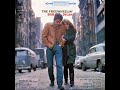




















I don't always expect people to respond to my comments, but when they do I prefer they do it through the email link. As for me, that's how I respond (through my email); if someone doesn't have their email linked I don't post responses in my posts anymore, because I am never sure who goes back to check on whether I read their comment or not.
ReplyDeleteA lot of things (i.e. watermarks and copywrite symbols) are easier to do with Macs than PCs. Since getting a Mac, I easily see the difference. For those those who don't know the difference, it can drive one batty.
ReplyDeleteWhat I still haven't figured out is how to do links inside comments. Anyone?
PS: Joanna... you're supposed to be getting ready for vacation. Unplug, chica, unplug!
I'm really enjoying this Joanna. Each time I learn a thing or two!
ReplyDeleteEnjoy your week!!
I'm on facebook, but I don't use it much, 'cause I find it annoying. I haven't noticed any increase in traffic to my blog.
ReplyDeleteThis is an example of what a link in your comment will look like if you use the instructions linked in #2 above--
ReplyDelete1. type < a
2. space
3 type href=
4 type or paste the URL of what you are linking to
5 type >
6 type whatever words you want to show up in blue that people will click on to read what you're linking to
7 type < / a > (without the spaces
8 finish comments as usual
Here is an example OF WHAT IT WILL LOOK LIKE IN THE COMMENTS
It's easy!
I'm enjoying these informative posts. I've been getting a lot of spam lately, so I've just been moderating my comments so people don't have to do the word verification.
ReplyDeleteI am curious to see what people who have Disqus say, because I hate it. I have to enter my information and sign in every single time.
ReplyDeleteGood stuff, thanks for sharing.
ReplyDelete#6 - I find the pop up comment box annoying and I know it has its advantages but one that I really dislike is when someone leaves a link in the comment and the when you go to it, it is still in the small window - I prefer having the comments at the end of the post
ReplyDelete# 5- if I ask a question, I would like it to be answer, other than that, I don't might not getting a reply plus, it's harder on the blogger to respond to every comment
#1 - I used to have word verification but I turn my off for all my blogs - I find it more annoying on other blog platforms than blogspot - for some reason, they are much harder to read
and there's my two cents
Hi Joanna, I know you are way far away this week. I am sending you hugs and cheers while you are enjoying your time away. I look forward to hearing all about your trip.
ReplyDeleteYour teaching this old farm chick some new tricks. I'm running way behind on the techno side of the street.
ReplyDeleteYa'll have a great time away,( I agree girlfriend, unplug)!!! Ahhhh, now doesn't that feel better?
God bless!!!
I think i'm going to change to the pop up window, I'd been thinking about it as I prefer it to.
ReplyDeleteHope it's something fun and have a good week. xx
Excellent information, once again, Joanna. Thanks to you and your contributors. Now, go pack.
ReplyDeleteI respond to most comments on my blog because I think it gives people a better sense of who I am. However, if really personal response, I'll email my response.
ReplyDeleteI admit, some days I don't comment on others comments and feel guilty about it. I also try to visit everyone who comments on my blog. If they take the time to read and comment, they deserve the same respect.
nice, the link in comments has baffled me...thank you!
ReplyDeletediscus...there really better be a pro...cant stand it!
facebook/twitter...sometimes i get a bump...there are some family that only read when i drop it on facebook...i may pick up 20 readers...i have a freind that swears he picks up 80...i dunno.
thanks for doing these jj! hope you have a graet trip!
Great tips! I like e-mail responses to my comments. I would have no idea what post or whose post to go back to to look for an answer back. I loved receiving them and now I do that myself. I think it also creates a nice friendship and makes the commenting and responding process more personal.
ReplyDeleteI hate that Discus format!
ReplyDeleteGreat Post. Super helpful. I have to try that linky thingee.
ReplyDeleteI too prefer the pop up window; right now I have the under the post set up, but I am going to go back. If it's a separate page I can't remember anything I was going to comment on!
:)
Great information! I am switching to pop up window as well. Thanks so much. Have a great time!!
ReplyDeleteHugs
SueAnn
There is a lot of good advice here. I like to get comments on my posts, and I always leave them for others too. I find that replying to a comment in the email is much easier. I have my settings to where comments go to my email. I simply click the "reply" button and type away, and send it. This is easier than going back into my own comments section to reply.
ReplyDeleteAs for pictures being protected, it seems that no matter what you do, pros can get around it if they want your pictures bad enough.
And as far as technical stuff goes, I'm pretty much lost. You can give me directions on how to add a link in a comment, or anything else for that matter, and try as I might, I can't figure it out. So for me to try and add a watermark or right protect my photos is a waste of time to me.
Since you suggested it, here's a link in the comment - an older post of mine
ReplyDeleteabout forwarded emails
I prefer the pop-up comment box setting.
Facebook - I joined to see pictures of the kids and grandkids. I don't like it as much as blogs but it's OK. I thought I would get more visitors by creating a blog page on facebook. I don't think it helped much. What probably did help was a program related to FB called networkedblogs. So that FB application is probably worth it.
I think FB is taking readers away from blogs because your online time is now being taking up by FB vs. blogs.
oOo! I'm tickled that I made the list! It's neat that several people said they are going to pop-up comments now!
ReplyDeleteI notice that no one has had a good word to say about disqus. I wonder why people use it? I'm a hater when it comes to that, I admit!
This was a great post and I learned lots of new things. Enjoy your time away.
ReplyDeleteI love these posts! I am learning so much.
ReplyDeleteI hope you enjoy your time away. Thanks for your comments. I appreciate you and I'm so glad we met this year.
Hugs!!
This post was so interesting!! My ? is how do you answer someone comment?
ReplyDeleteThank for the info. I enjoy learning a thing or two. xo
ReplyDeleteThis is a great list!! And soo helpful too - thank you so much for sharing these tips!
ReplyDeleteAnd I completely agree - watermarking everything is a must ;-)
XOXO,
Amy
Thanks so much for all of the great information and helpful tips! And thanks for visiting and for your nice comment. Have fun and enjoy your time away!
ReplyDeletethese are great! thank you! thank you! thank you!
ReplyDeleteHelpful hints for all those on Blogger (I'm on Wordpress). I'm definitely with you on getting rid of word verification - so time-consuming!
ReplyDeleteI'm with you JJ. Like LadyFi, I'm on Wordpress, but whatever your platform unless you have a particula problem at some point in time, I can't see any use whatsoever for word verification on blog comments - it's just a total pain in the rear!
ReplyDeleteThe best part about this (besides the free advice) is learning that my questions and weird concerns are NOT unique!
ReplyDeleteNicely done, JJ. You do good work here. :)
ReplyDeleteI prefer to have my comments returned with a visit to my blog. I do not need an email that says, "Thank you for stopping by." I prefer tit for tat even if it takes you awhile to get to my blog.
ReplyDeleteYou can add watermarks to photos using LiveWriter.
Pros of Disqus: "NO SPAM". You just don't get spam EVER. You can reply to every commenter because an email address is mandatory and have it posted in the comments section. The posting of comments is instant. I like the way it looks. It is easier for people who do not have a blog or google account to leave comments. Blogger's commenting system really confuses my non-Bloggy friends.
The cons: Users complain that they have to sign in. The truth is that you have to sign in to use Blogger's commenting system too, it's just that people on Blogger have already signed in to use their blog, but if you aren't signed into your blog Blogger makes you sign in. People are resistant to creating a profile on Disqus. Many people do not link their blogs when they leave comments (but this happens on Blogger too). I've had complaints of people not being able to leave comments, but I had that on Blogger too.
Overall, I prefer Disqus, but I'm not so sure my visitors do.
Oh, one more pro for Disqus: the comment form is at the top of the comments so you don't have to scroll down to get to it. When you visit blogs that get upwards of 30 comments it get's irritating to have to scroll down or jump to.
ReplyDeleteGreat Q & A's Joanna- thanks for the info! x
ReplyDeleteWow -- this is super-helpful, Joanne. For some weird and frustrating reason, some of my 'good' mail goes into my Spam box -- even if I repeatedly mark it as "not Spam." I need to look into this and the other tips you've generously given here.
ReplyDeleteThanks! Hope you had a good trip, too. We miss you when you are away.
This is awesome! I'm going back to read the rest of these posts!
ReplyDeleteI add watermarks to my photos in Picnik. Super easy. Just choose create and add text. It's perfect!
I'm so glad that you are doing this. I am learning so much.
ReplyDeleteI always go to the blog of someone who comments on my blog and leave a comment on their current post. If it is an especially personal comment, I email a personal thank you, as well. Sometime, I post responses to the group on my own comment page.
I am still learning how to make things easier for the kind people who come to see me. So I am soaking this up (comments included) like a sponge!
Hope you have a great trip! :-)
This is very informative, thanks. Have a good trip.
ReplyDeleteHave a great week, Joanna - and thanks for the tips!
ReplyDeleteThank you for posting the tips and suggestions for blogs. Enjoyed reading these!
ReplyDeleteFor me, I don't respond directly into the comment or send an email. But I do try to go to the person's blog and leave comments. I'd like to know what's going on in their lives and leave a message of encouragement.
Oh, I love these posts with blogging tips!!! I learn so much!!! Thanks, Joanna! You are wonderful!!! ~Janine XO
ReplyDeleteSo far, my web mistress is doing splendidly with keeping spammers and other unwanted crap away from my blog- gotta love her!
ReplyDeleteThanks for more great tips. Now I'm about to try the link trick and yes you may fall off your chair laughing if it doesn't work. It's christmas, who cares if I make a fool of myself. this is where I blog
ReplyDeleteDid it work?
I hated putting word verification on, but after one particular spammer kept slamming me over and over I had to. But it did improve my spam amount significantly.
ReplyDeleteTesting link in a comment... Again
ReplyDelete< a href=htty://thefiftyfactor.com>THIS IS A TEST LINK< / a >
Did it work???
Let's try this again....
ReplyDeleteTHIS IS A LINK TEST AGAIN
I put spaces in between the last past which is why it didn't work the first time... I think.
Fingers crossed
Of course, what a great site and informative posts, I will add backlink - bookmark this site? Regards, Reader.
ReplyDeleteamazing stuff thanx :)
ReplyDeleteGood Morning!!! www.thefiftyfactor.com is one of the most outstanding innovative websites of its kind. I enjoy reading it every day. All the best.
ReplyDeleteKeep working ,great job!
ReplyDeleteAmiable dispatch and this enter helped me alot in my college assignement. Thank you on your information.
ReplyDeleteThe author of www.thefiftyfactor.com has written an excellent article. You have made your point and there is not much to argue about. It is like the following universal truth that you can not argue with: Getting a programmer to write user documentation is like giving a cat a bath. Thanks for the info.
ReplyDelete[u][b]Xrumer[/b][/u]
ReplyDelete[b]Xrumer SEO Professionals
As Xrumer experts, we possess been using [url=http://www.xrumer-seo.com]Xrumer[/url] for a wish leisure now and recollect how to harness the massive power of Xrumer and build it into a Spondulix machine.
We also yield the cheapest prices on the market. Diverse competitors desire order 2x or temperate 3x and a destiny of the continuously 5x what we pervade you. But we feel in providing great accommodation at a debilitated affordable rate. The entire direct attention to of purchasing Xrumer blasts is because it is a cheaper substitute to buying Xrumer. So we focusing to stifle that contemplating in rebuke and yield you with the cheapest rate possible.
Not solitary do we cause the greatest prices but our turnaround time after your Xrumer posting is super fast. We will have your posting done in the forefront you discern it.
We also outfit you with a sated log of well-heeled posts on manifold forums. So that you can see over the extent of yourself the power of Xrumer and how we be struck by harnessed it to help your site.[/b]
[b]Search Engine Optimization
Using Xrumer you can trust to distinguish thousands upon thousands of backlinks exchange for your site. Many of the forums that your Location you will be posted on get high PageRank. Having your link on these sites can truly serve establish up some top rank endorse links and really boost your Alexa Rating and Google PageRank rating owing to the roof.
This is making your put more and more popular. And with this inflate in celebrity as familiarly as PageRank you can envisage to witness your place in effect rank high-pitched in those Search Mechanism Results.
Above
The amount of traffic that can be obtained nearby harnessing the power of Xrumer is enormous. You are publishing your situation to tens of thousands of forums. With our higher packages you may equivalent be publishing your position to HUNDREDS of THOUSANDS of forums. Create 1 mail on a in demand forum drive by enter 1000 or so views, with signify 100 of those people visiting your site. Now assume tens of thousands of posts on fashionable forums all getting 1000 views each. Your shipping ordain withdraw sometimes non-standard due to the roof.
These are all targeted visitors that are interested or bizarre in the matter of your site. Assume how assorted sales or leads you can succeed in with this colossal gang of targeted visitors. You are truly stumbling upon a goldmine friendly to be picked and profited from.
Keep in mind, Shipping is Money.
[/b]
BECOME ENTHUSIASTIC ABOUT YOUR TWOPENNY BLAST TODAY:
http://www.xrumer-seo.com